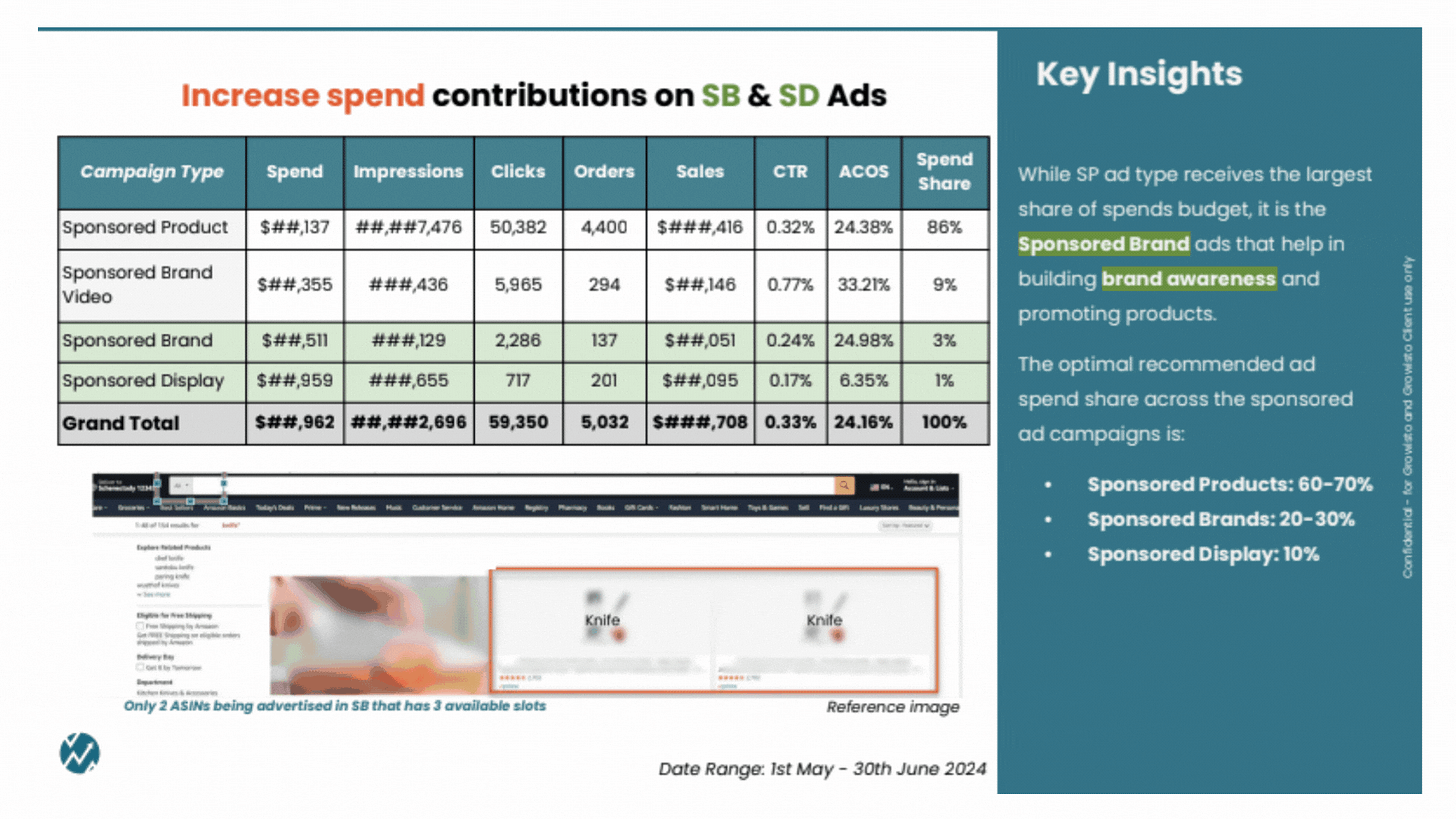🗓️ Monday, 4th Nov 2024
Hi, and welcome back to Growth Espresso - your one-stop destination for everything e-com.
Amazon PPC campaigns can quickly drain your budget if you’re not careful about where your ad dollars are going.
One of the sneakiest culprits?
Non-converting spend.
This is the portion of your budget that, despite getting clicks, isn’t bringing in the results you want—whether that’s sales, sign-ups, or other key actions. But here’s the kicker: not every non-converting click is a waste. Some clicks are just part of the buyer’s journey.
The real trick is figuring out which of these clicks are worth keeping and which ones are simply burning through your budget without offering any value. So in today’s edition, we’re diving into a few simple strategies to help you spot and cut down on those truly wasted ad dollars in your Amazon PPC campaigns.
Let’s get started!
What is Non-Converting Spend? 🤔
Non-converting spend refers to the ad clicks that don’t lead to the results you’re looking for—sales, sign-ups, or other key actions. It’s tempting to think of all these clicks as “wasted,” but not every click without an immediate sale is a bad one. Some of those clicks are part of the buying process, especially for high-consideration products.
The trick is to find out which clicks are adding value and which are simply burning through your ad dollars without delivering any returns.
I have divided this into 7 steps:
Step 1: Analyze Your Search Term Reports 🔍
The first place to look for wasted ad spend is your search term reports. These reports show which keywords people are searching for when they see and click on your ads.
Actionable Tip:
• Pull a report on your Sponsored Products and Sponsored Brands campaigns.
• Filter the data to show keywords that brought in clicks but no conversions (zero sales).
Example: Let’s say in one week, your ad spent $1,500 on clicks but only $800 in sales came through. By focusing on search terms with no conversions, you might find $300 of that spend is tied to irrelevant terms.
These non-converting terms are low-hanging fruit for budget cuts!
Step 2: Adjust Your Targeting 🎯
Poor targeting is a common cause of wasted spend. If your ads are being shown to the wrong audience—people who aren’t ready to buy or aren’t interested in your product—you’re flushing your budget down the drain.
Here’s how to tighten your targeting:
• Refine Keywords: Focus on keywords that are more closely aligned with purchase intent. Negative match those with consistently low conversion rates after multiple clicks.
• Audience Segmentation: Break down your audience segments to see where ad spend is high but conversions are low. Adjust your targeting to focus on audiences that have historically led to sales.
Step 3: Combat Ad Fatigue 💤
Seeing the same ad over and over can make your audience immune to it. Ad fatigue occurs when users get too familiar with your ads, and they start tuning them out. This can lead to high spend with little engagement.
To fight ad fatigue:
• Rotate Your Creatives: Keep your ad visuals and messaging fresh by switching them up regularly.
• Adjust Frequency: Don’t show the same ad to the same person too often. Spread out your budget across different ad groups and creatives.
Step 4: Optimize Your Ad Placements 📍
Sometimes, the problem isn’t your keywords or targeting—it’s where your ads are being shown. If your ads are showing up in placements that attract clicks but don’t convert, you’re wasting money.
To optimize placements:
• Use Amazon’s Sponsored Display ads to test different placements.
• Review your placement reports and see which placements are driving high spend with low results.
Step 5: Track and Reduce Incremental Spend 📈
It’s easy to overlook small spends on low-volume search terms, but these add up over time. For example, spending $10 on 10 different terms that don’t convert might seem small, but over a month, that’s $300 in wasted spend!
Actionable Tip:
• Identify low-volume search terms that aren’t converting and negative match them.
• Set a rule to pause or adjust keywords that reach 10-12 clicks without converting. This simple rule can save you a significant portion of your budget.
Step 6: Leverage Amazon’s Auto-Negative Matching Tool 🔧
Amazon offers tools to automatically negate search terms that aren’t converting. Using these can help you eliminate terms that waste your budget without manual effort.
Pro Tip:
• Set up automatic negative keywords for terms that repeatedly show poor performance. This helps to cut off underperforming spend early and focus more on high-potential terms.
Step 7: Test and Re-Test Over Time ⏱
Cutting non-converting spend isn’t a one-time job. Some keywords that don’t convert today may perform better as your product gains more reviews, pricing becomes more competitive, or trends shift.
Here’s what to do:
• After 2-3 months, revisit previously negated search terms to see if they might be worth testing again.
• Track your non-converting spend every week to spot trends and adjust accordingly.
Conclusion: Your Action Plan to Maximize Amazon PPC ROI 💡
Cutting non-converting ad spend is one of the easiest ways to improve your ad efficiency and stretch your budget further. By pulling your search term reports, refining your targeting, and combating ad fatigue, you can drastically reduce wasted spend.
Set a regular schedule to review and optimize your ad performance, and you’ll start seeing better results—without having to increase your budget.
Remember: Reducing non-converting spend = More revenue with fewer wasted dollars. 💰
🎯 Get Your Amazon Store BFCM-Ready
As Black Friday and Cyber Monday approach, ensuring your Amazon store is optimized for success is crucial. To help you prepare for the busiest shopping season of the year, Growisto, an expert in Amazon marketplace services, is offering a free in-depth account audit. This comprehensive audit provides valuable insights that will help fine-tune your Amazon strategy and get your store primed for success.
This 20+ page audit is normally priced at $1,499, but exclusively for 5 GrowthEspresso readers (first-come, first-served), Growisto is offering it for free to help you level up your Amazon game before BFCM. 📊🔥
Here’s what you’ll get in the audit:
• Listing and Product Detail Page Audit: Are your listings optimized to convert shoppers? Find out what’s holding you back.
• SEO Strategy Review: Uncover missed opportunities to rank higher and drive more organic traffic.
• Pricing and Competitiveness Review: How does your pricing stack up against your competitors?
• Advertising Audit: Get insights into your PPC performance and discover areas to cut non-converting spend.
• Campaign Structure Evaluation: Are your campaigns set up to maximize efficiency?
• Spend Contribution Analysis: Ensure your ad budget is allocated for the best returns.
• Search Term Analysis: Identify the keywords that are driving clicks but no sales—and start cutting the waste.
🚨 Why This Matters:
With BFCM around the corner, this audit can help you:
• Boost Conversions: Make sure your product pages and ads are optimized to convert.
• Save on Ad Spend: Identify areas where your budget is being wasted and reallocate it to what works.
• Outrank Competitors: Gain SEO and pricing insights that will help you stand out in a crowded marketplace.
Don’t miss this opportunity! Only 5 brands will get this exclusive offer, so schedule your audit now and make sure your Amazon account is ready for the biggest shopping season of the year! 🛍️
👉 Claim Your Free Amazon Audit by Growisto
Ready to supercharge your Amazon presence? Don’t wait—this exclusive offer won’t last long! 💥